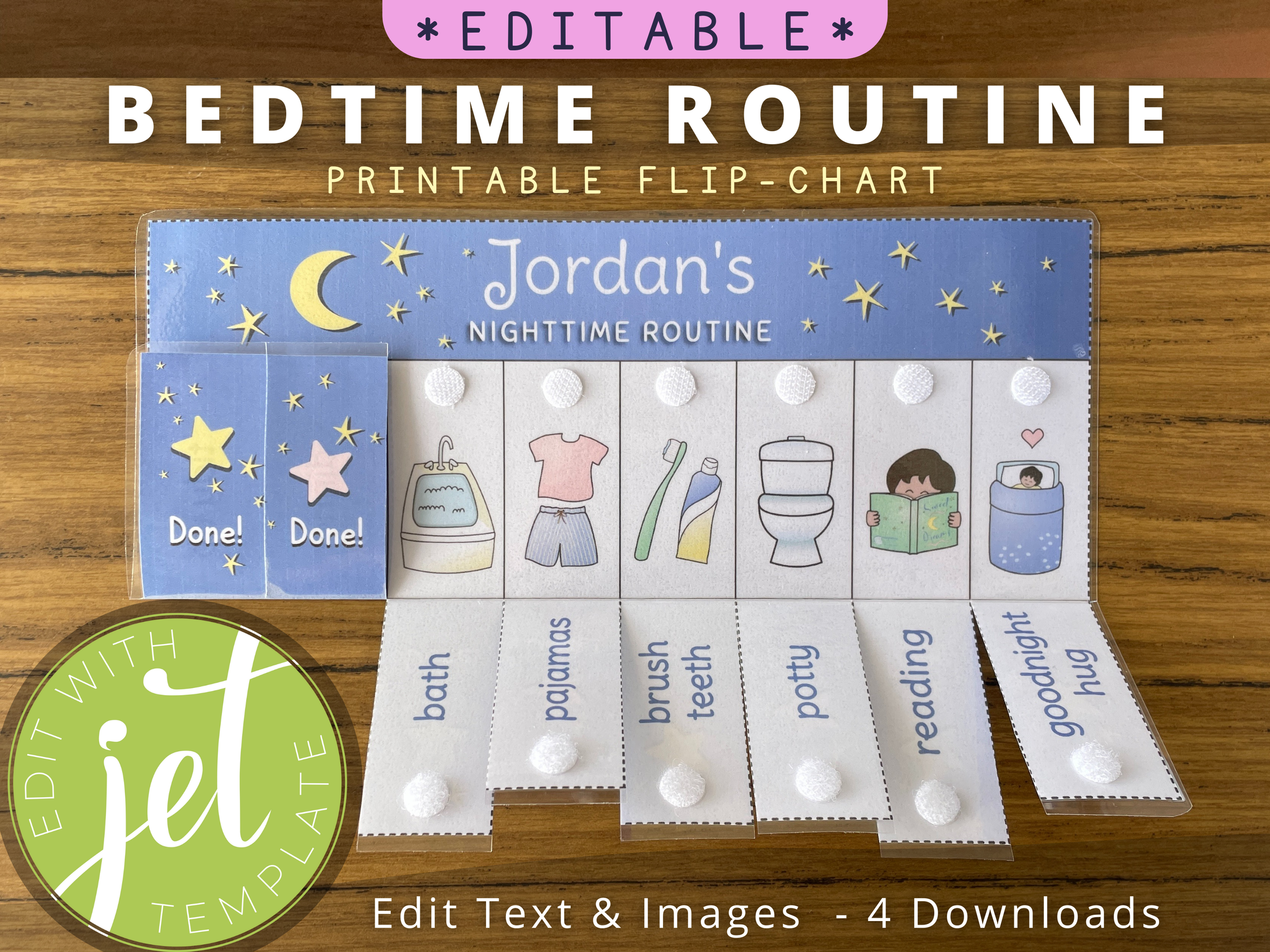Flip-Chart Instructions
How to Edit*
*Please ensure you purchase the Editable versions of the charts if you would like to edit them!
Editing Demo
**Please Note:
I also sell Standard charts which are NOT editable.
Ensure you purchase the Editable versions (linked below) if you would like to edit your charts!
-
After purchasing an editable chart you will recieve an email from JetTemplate with an access link.
You will be prompted to create a password giving you access to your purchased templates from your own JetTemplate account.
Your account will open automaticaly after creating a password and you will see your purchased templates on the left hand side. Click on a template to begin editing! -
Click twice on a text box to edit the text. Click once on a text box to see and adjust font settings.
-
Click, Drag & Drop to move images and text.
-
Select the image you want to change, then click ‘replace image’ from the options that appear at the top of the screen. Scroll through the available images (on the left) and click on the image you would like.
-
Click anywhere on the front page of your template. Click on ‘Background’ (left hand side). Choose the front page of your preferred theme. Repeat for the back page.
-
When you are happy with your chart click on the download button (ont the top right). You can then print and/or save your PDF file to your computer for future use.
If you would like to make another chart go back to your template, change the name/ tasks etc and download again. (Templates are valid for 8 downloads /365 days). All downloads can be saved to your computer to print again as needed. (Personal Use Only, Not for Commercial Use!**)